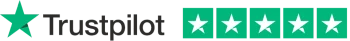Introduction
SSL certificates are a necessary part of the internet. These certificates encrypt the data travelling between your website and the intended recipient, offering increased security. In this article we will explain what SSL certificates are, why they are important, and how you can get yours set up on your site.
What is an SSL certificate, and why do I need one?
An SSL certificate is a digital certificate that enables secure connections to websites. It’s used to protect your website from cyber attacks, as well as encrypt the data you send and receive when visitors are on it.
The importance of SSL certificates can’t be overstated—they’re one of the most important things you can do to protect yourself and your website from cyber criminals looking to steal information or other sensitive details.
How do I know if I have an SSL certificate?
There are several ways to tell if your site has an SSL certificate:
- Check the URL. The first step in checking whether you have an SSL certificate is to check the URL. Any time you see “https://” instead of just http://, then it’s probably secure. If you’re not sure what this means or how to do it yourself, there’s a good chance that someone else already did! Some browsers add stars next to URLs with valid certificates; others don’t—but either way should be enough for most people.
- Check for the name of your company or organization on its certificate authority (CA). CAs are companies who issue certificates for websites and other services such as email providers and cloud storage providers like Dropbox and Google Drive.*
What can happen if my website doesn’t have an SSL certificate?
If your website doesn’t have an SSL certificate, visitors will see a warning message and be redirected to another site. This is called a “redirect” or “301” error. The red padlock on the browser’s status bar means that you’re using an insecure connection (in other words, no encryption).
If your site has been visited by someone who uses insecure connections, they may not be able to reach it anymore—and most importantly: they won’t be able to see any of the content on your pages! And what if they want more information? You’ll lose all of their trust and goodwill because they can’t trust the encryption isn’t broken!
What options are there for installing an SSL certificate on my website?
There are a few options for installing an SSL certificate on your website.
- You can install a free certificate from Let’s Encrypt or Comodo. These are the most popular options, and they securely encrypt data sent between the browser and server before it reaches its destination.
- You can also pay for a paid SSL certificate from a third-party provider like Comodo, which offers more features than Let’s Encrypt but may cost slightly more (and will be valid only for one year). If you’re looking for something that works across all major browsers and operates under strict rules about where it runs (for example, not in browsers with added security features), this might be worth considering instead of adding an additional layer of protection by using both solutions together—but keep in mind that many people still prefer using just one solution at once because having multiple certificates installed increases strain on your computer resources while simultaneously increasing security risks due to possible confusion over which one should take precedence during certain situations such as when there is an issue with either party being unable to communicate properly due to network congestion issues caused by excessive usage
SSL certificates are important for protecting your website AND your visitors.
SSL certificates are important for protecting your website AND your visitors.
They help protect you and your business by:
- Securing the connection between you and your visitor, which prevents eavesdroppers from stealing data or hijacking sessions. This is especially important if you’re selling anything sensitive on the Internet, like credit cards or passwords.
- Ensuring that only authorized browsers can access and view pages on a site—for example, preventing users from accessing an account menu if they’re not logged in with valid credentials (this is called session authentication).
Conclusion
So there you have it: an overview of what SSL certificates are, how to get one for your website, and how they can protect your visitors. If you’re still not sure about any of this information, don’t worry—you can always give us a call or send us an email with any questions or concerns!